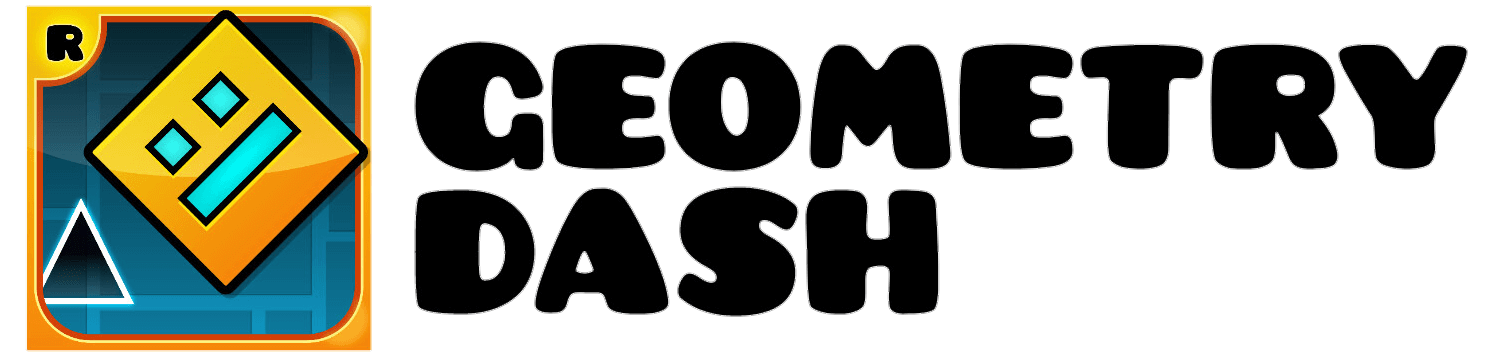Geometry Dash may be one of the most popular rhythm-based platformer games on the market. It has exciting game play, difficult levels and awesome music. In this post, we will show you how to download and play it on your iPhone or iPad.
In Geometry Dash, which is designed like a fast-paced action game, you guide a small cube that jumps over obstacles and spikes. The game plays against music in the background, with each level built to the beat of the song. It is a fun yet challenging game which is why it is loved by gamers.
Features of Geometry Dash for iOS

Rhythm-Based Gameplay
Everything when it comes to jumps, obstacles, and movements is timed to the background music. The rhythm will vary for each level, which helps to make the game dynamic and fun as players have to keep up with the beat to advance through the game.

Multiple Levels
There are many different levels of varying difficulty in Geometry Dash. Players take on different levels, all with their own challenges, designs, and obstacles to overcome, meaning that further on things will feel slightly different. Now every level is going to take skill, timing, and patience to complete.
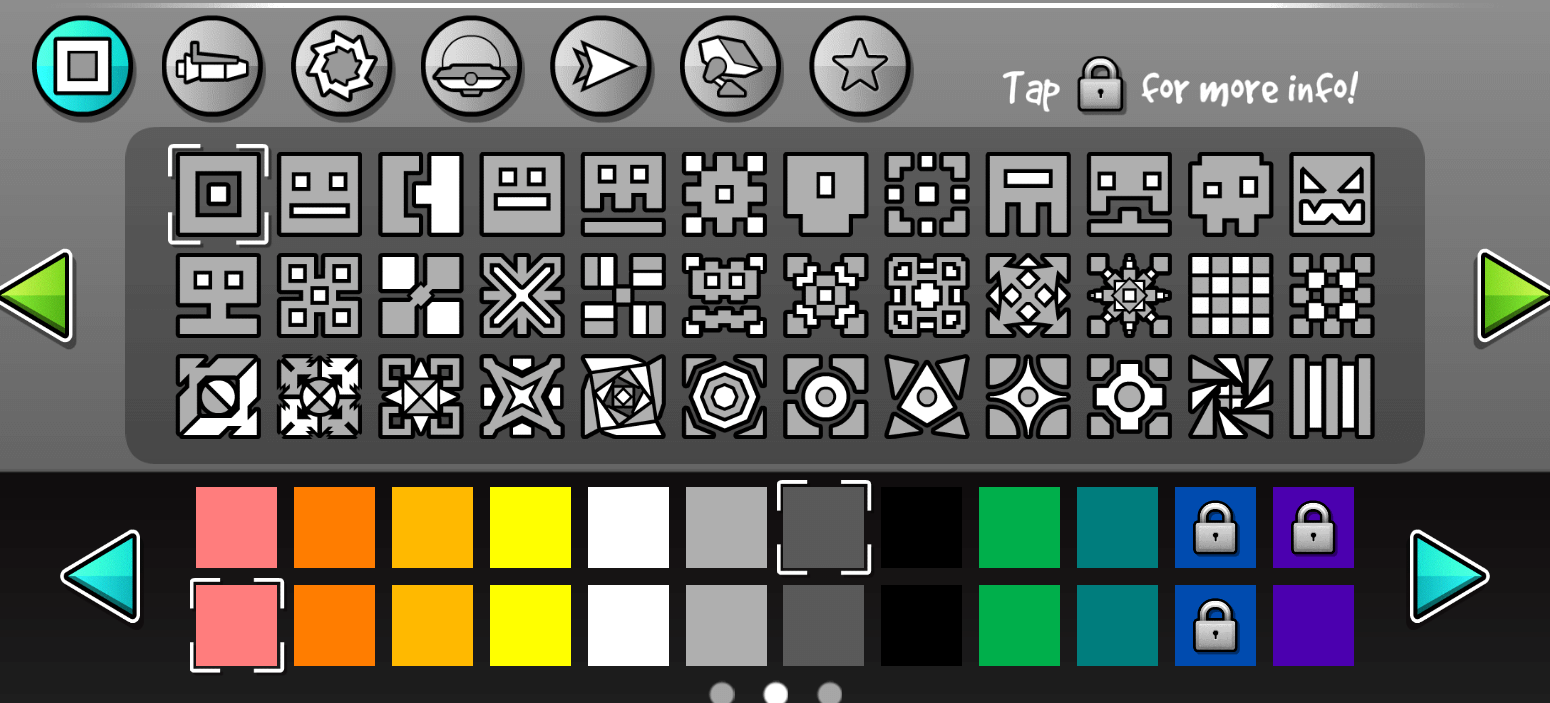
Customization
Players are able to customize their cube character by adjusting what colors, shapes, and effects they have. Gamers can further personalize the game with these features to tailor it to their preferences, leading to a more engaging and enjoyable experience as they progress and unlock new customization options.

Level Editor
The game features an inbuilt level editor that allows you to create custom levels. You can also create your own unique challenges, share them with others, and play levels created by the community, ensuring unlimited replayability.
Practice Mode
If a level is too challenging, players can use practice mode to train up their skills. It supports checkpoints, too, so players can jump back in at tough spots instead of the start of a level, which makes it easier to learn tricky hurdles before facing down the full level.
How to Download Geometry Dash on iOS?
Downloading Geometry Dash on iOS is easy. Follow these steps to install the game on your iPhone or iPad.
Method 1: Download from the App Store (Official Way)
Open the App Store – On your iPhone or iPad, open the App Store.
Search for Geometry Dash – Type “Geometry Dash” in the search bar and press enter.
Check the Developer Name – The official game is developed by RobTop Games. Make sure you are downloading the correct app.
Purchase the Game – Geometry Dash is a paid game, so you will need to buy it. Tap the price button and follow the payment process.
Install the Game – After the purchase, tap “Install,” and the game will start downloading.
Open and Play – Once installed, open the app and start playing
Method 2: Download Geometry Dash Lite (Free Version)
If you want to try the game before buying, you can download Geometry Dash Lite, which is free but has fewer levels.
Open the App Store – Go to the App Store on your iPhone or iPad.
Search for Geometry Dash Lite – Type “Geometry Dash Lite” in the search bar.
Download the Game – Tap “Get” to install the free version.
Play and Enjoy – Start playing and enjoy the limited levels!
Conclusion
Downloading and playing Geometry Dash on iOS is simple and fun. Whether you buy the full version or try the free Geometry Dash Lite, you will enjoy the challenging levels and great music. Always download from the official App Store to ensure a safe and smooth gaming experience.
Start playing today and test your skills in this exciting rhythm-based game!